Okay, everyone. Take a deep breath. The new Apple operating system didn’t kill walking and public transit directions, as some have feared.
Feeling better? Good. Here are the details.
I happen to be a registered Apple developer. I’d like to pretend that it’s because I’m constantly creating new, lucrative iPhone apps, but it’s actually because I accidentally screwed up my phone last year and had to register as a developer in order to unbreak it. The plus side: I get to download beta versions of the Apple iPhone software, iOS. In order to test the validity of claims that Apple was planning to ship without walking or public transit directions, I downloaded iOS 6.
Here’s what I found.
Let’s say that you’re looking for the Empire State Building. Search for “Empire State Building” and, voila.
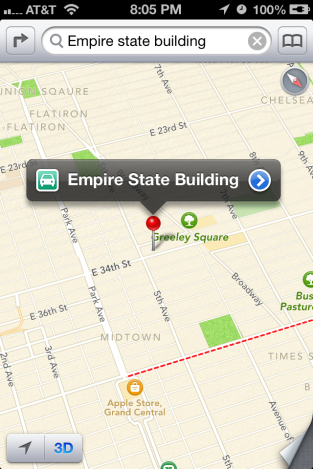
(Notice the not-very-subtly placed Apple Store icon.)
Perhaps you need to get from the Empire State Building to Grand Central Terminal. When you click the arrow at the upper left, you’re taken to the directions screen. At the top, this button selection:
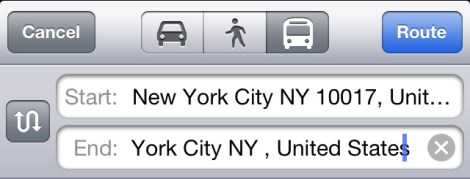
If you select the car tool, you are given driving directions.
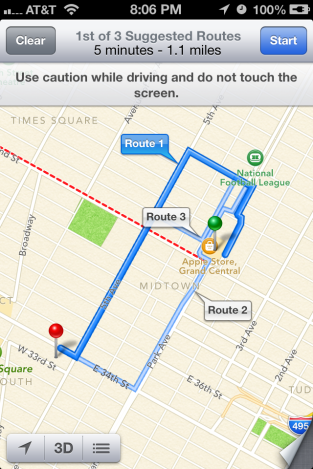
If you do the same search with the walking icon, you get exactly what you’d expect. (An aside: In midtown Manhattan, walking should really be the default.)
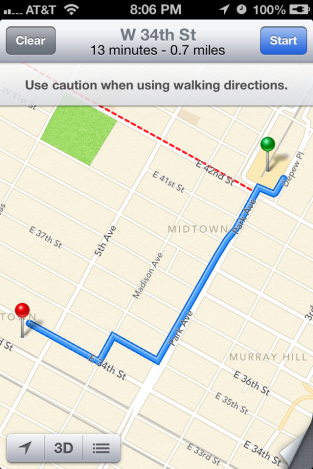
Then there’s the question of public transit options. Clicking that option (the bus) gives you this:
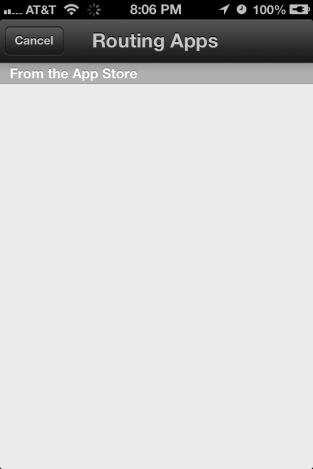
At first, it’s jarring. No default option? A push to external apps?
As TechCrunch notes, this appears to be an intentional decision. Here’s what the developer documentation says about routing.
Apps that do not incorporate their own map support now have an easier way to launch the Maps app and display points of interest or directions. Apps that offer routing information, such as turn-by-turn navigation services, can now register as a routing app and make those services available to the entire system. Registering as a routing app gives you more opportunities to get your app in front of users. Routing apps are not limited to just driving or walking directions. Routing apps can also include apps that provide directions for the user’s favorite bicycle or hiking trail, for air routes, and for subway or other public transportation lines. And your app does not even have to be installed on the user’s device. Maps knows about routing apps in the App Store and can provide the user with the option to purchase those apps and use them for directions.
Allow me to translate. Routing — the determination of the best route between two (or more) points — will now be available through an API, an application program interface. In other words, instead of forcing apps to either (a) use their own mapping system, as apps like HopStop currently do, or (b) rely on the Maps app to determine the route, an API would let external apps display routes they determine directly in the Maps app. I spoke with an Apple developer who attended the iOS 6 announcement; the developer indicated that an API-based system for routing was understood to be the case.
Think about what this means! Instead of relying on Google to determine the best bus to take in a city, the city (or developers in the city) can create their own tools. The City of New York, for example, could display estimated times of arrival for the next train at your stop. And biking. The existing toolset doesn’t allow for biking directions. An open Maps API could. By opening the Maps tool to the broader operating system, Apple has made mapping a functionality, not a separate application.
Is there a public transit option available right now? No. Has the new iOS been distributed to everyone in the world? No. I can’t guarantee that the final version of iOS 6 will ship with a built-in public transit routing tool. But I would be very, very surprised if it didn’t — after all, the new software already integrates a number of external services to provide mapping information.
Not only will iOS 6 have options for public transit, it seems — they may end up being far, far better.
Update: Clay Johnson — one of the more thoughtful pundits on information matters and author of The Information Diet — is more pessimistic about Apple’s motives.
The problem, I fear, is that we’ll fracture the transit data community back to where it was a few years ago — where it was dependent on regional feifdoms of data and transit providers. It’s not as though our transit authorities have a particularly good history of working together, or that cities think about interoperability. My wallet has a SmartTrip card in it for DC, a Charlie Card in it for Boston, and a Clipper pass for the Bay area, and though these cards all rely on the very same technology, they’re not at all interoperable. Nothing, from city to city, ever is.
I’m afraid the user may lose out to the locked in, on the approved vendor list, not-competing-in-the-real-world-of-technology vendors will make for us sub-par apps that vary from place to place. From San Francisco and traveling to Atlanta and want to take MARTA? Download the MARTA app to complement your BART app to complement your NYC Subway app to complement your Trimet App.
Certainly a fair concern. But the system Johnson presents is the existing system in iOS 5. Google Maps gives transit info, but individual cities have individual apps. Integrating transit into the Maps application at the very least centralizes it.
Update: Andy Baio, a developer and very, very smart guy, says that third-party systems will be used to display directions but won’t utilize the Maps app itself. In other words, something like the opposite of the concept suggested above. If so, it’s disappointing.




